Chris touches on Play Ratings in Baseball for Windows in his new popular column on The APBA Blog.
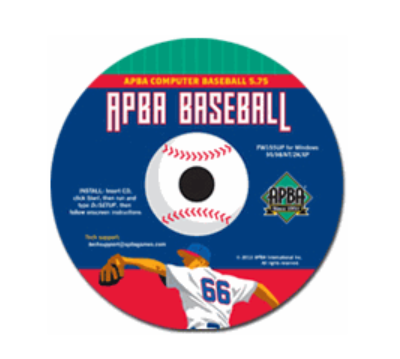
Q: I’ve played 5 or 6 replays, and I keep running across the same issue. A player with a PR of 850 and SF of 72 usually sees his RUse drop to 0% before he reaches his real-life plate appearances – sometimes 40-50 plate appearances short. Yet a player with a PR of 850 and a SF of 100 seems to go 70-80 plate appearances over his real life stats without getting tired, and the RUse is 25-30%. Anyone know either what causes it or how to correct it?
A. There is a column on the A.I.M. player status displays and report labeled SF which is the Season Factor for that player. It applies only to non-pitchers. Initially, most players are assigned an SF of 100. This means that he can appear in every one of his team’s games. In actuality, a player’s PR may restrain his ability to appear in all his team’s games, but the SF determines how rapidly RUse declines for a player.
SF is calculated for some players. If a player is assigned a role of Regular, has played between 60 and 120 games, and has a good number of plate appearances per game, his SF is computed as percentage of games played per season. Note: This will not catch everyone but reasonably attempts to find those Regular players who spent time on the disabled list. His PR is also adjusted upward to allow for full time play when he is healthy.
You may wish to edit SF for any player. If a player missed some number of games due to injury, or to being in the minors, then his SF should be less than 100. To calculate an SF for a player, divide the number of games for which he was available by the number of games his team played in during the season. If he was on the active roster for 65 games and his team played 162, then his SF should be 40 because he appeared in 40% of his team’s games. The SF is really an indication of a player’s availability to play, not of his actual usage during the season.
Note that for most players, initial SF is 100 because player data does not include information regarding duration of active status that would allow for calculation of a proper SF. Games played is not a reliable approximation of season availability.
Advanced Draft Help Basically, when the SF is 100, the player can play in every single game. Now the Play Rating (PR) may say how much he can play in those games, but he’ll should be allowed to at least play.
However, when SF is less than 100, then the player is only going to be able to play in a certain percentage of SF in his team’s games. So, if the SF for a player is 66, then he is only going to be able to play in 66% of 162 games, or 108 games. With each game that this player appears – whether he plays the whole game or has but one plate appearance – that RUse is going to get marked down for that game. And once he plays in 108 games, then his RUse should be 0%. Whether his plate appearance match real-life depends on whether you have used him as much in those SF percentage of games as he was used in real-life.
Now, why is the SF=100 guy allowed to go over? To answer that, here is a portion of the text for the Play Rating (PR) definition:
All players are given some bonus PR to start the initial Season Segment chosen (which can be any season segment). Regulars 2%; Part Time 10%; Utility 15%; Platoon 20%.
It appears your SF=100 guy is getting a bump in his PR (as do all players) at the start of the season segment so that he’ll be allowed to exceed his real-life PA a little bit.
Q. How do you usually make adjustments when setting up a replay? I’ve bumped up the SF by 10 on anyone less than 100, but that doesn’t always work. I’m thinking of changing all Season Factors to 100 then adjusting the Play Rating to offset it. Will that work better?
A. You can compute the normalized Play Rating with the following:
New PR = (old PR*old SF)/100
So if your player was a 900/75, then you would end up with 900*75/100 or 67,500/100 or 675 for the new Play Rating. Then edit the PR/SF from 900/75 to 675/100. You will still end up with the same general total season usage, but this allows you to use him as you see fit in games instead of managing to his Season Factor.
More from Chris here!




Hi Tom,
Thanks for a very educational article today. I am curious what your thoughts are regarding my deadball issues and pitchers being “tired”. So far the only solution for me was to turn off AIM and try to monitor the games started ratings.
I have been in a BBW league for over a decade. Today when I tried to play a league game I got the message: Cannot open ballpark file FL-DGENR. Have you ever seen this and do you know how to fix it?
Hugh Brown (APBAL)