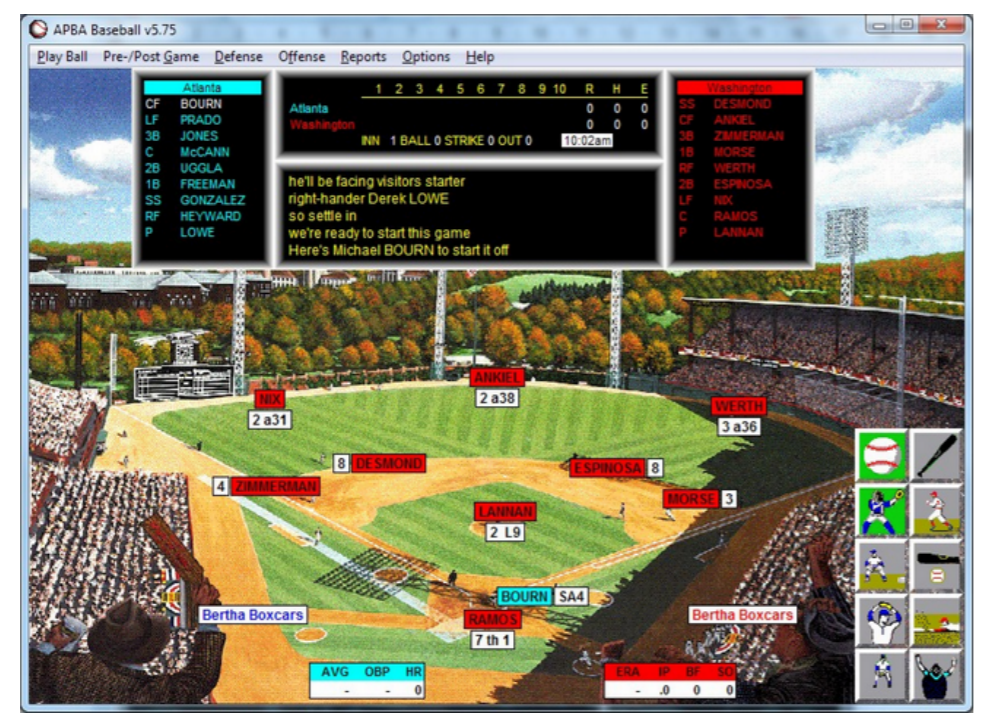
Chris Williams shares another BBW tip… one I was not even aware of until now. Here’s how to change where position labels are mapped in the APBA computer game.
Start a game and bring up the park you just installed. Now you have to move the player and manager names, as well as the scoreboard, etc. to the right spots in your new park. One way to do this is to intentionally walk the bases full, then pause the game. Drag the name to where you want it on the board. Do this for everything you see that has to be moved.
It’s possible something may not be on the screen at all. In this case, what you need to do is hold down on the “ctrl” key and click somewhere on the field. This will bring up a screen that has all of the positions, managers, stats, etc. that are displayed on the screen. Click on the file you can’t find and it will appear somewhere on your game screen. Then just move it into place.
- Save all the changes, cancel the game and exit.
- Pos1= pitcher
- Pos2= catcher
- Pos3= 1st baseman
- Pos4= 2nd baseman
- Pos5= 3rd baseman
- Pos6= shortstop
- Pos7= left fielder
- Pos8= center fielder
- Pos9= right fielder
- Pos10= batter (adjusted on the screen based on the handedness of the batter)
- Pos11= runner on 1st
- Pos12= runner on 2nd
- Pos13= runner on 3rd
- Pos14= visiting manager name
- Pos15= home manager name
- Pos16= visiting team stats
- Pos17= home team stats
- SB= scoreboard



