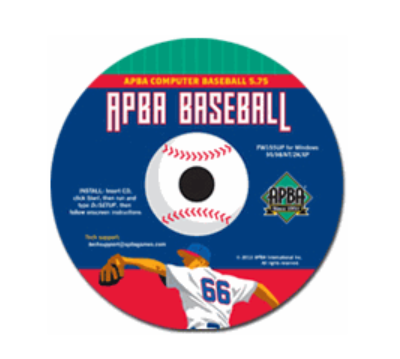
A quick BBW tip from new columnist Chris Williams…
Q: Suppose I want to create a league that only includes 150 of the players on the 1908 data disk. I could create a new organization in Advanced Draft and copy the 150 players one by one to it. However, you cannot copy the entire organization and delete all but the 150 because they will just “re-appear” the next time I open the new organization. Is there any tool or utility out there that makes this easy?
A: Release the players you don’t want from the teams on your source disk and then export the organization to the new disk. This way, only the remaining assigned players will be transferred. Save the new disk but do not save the source disk.
If you save the source disk, you will end up with the players you just released. It’s advisable to make up a backup file for the source disk before you perform this operation in case you accidentally do save the source disk after you make the changes.



