APBA Baseball 5.75 published by APBA Games, the long awaited successor to version 5.5 has finally shipped. As a long time APBA dice and boards player, I wasn’t even sure I was going to order it for a while but quite honestly the price point of $22 made it difficult to pass up the chance to at least give it a decent shot. So I placed my pre-order (something I never do for any product, mind you) and my disk arrived in the mail this past week.
Since there is so much to APBA Baseball 5.75, I’m going to break down my reviews down into a couple of articles. This one will deal with the install and the actual game itself. Future articles will deal with Advanced Draft and League Manager… the meat of how you set up a league or a replay.
Before I get into my review of the game, I’d like to set out some parameters so you’ll know what perspective I’m coming from.
-As I’ve said, I’m a dice player and haven’t played computer APBA since the APBA for DOS days. So I’m not privy to the nuances of BBW or the changes from version 5.5. I’m learning this from scratch so bear with me if you are a seasoned BBW veteran (but feel free to chime in with a comment if I’ve gotten anything wrong!).
-Since I’m not upgrading from version 5.5, I can’t speak from first-hand experience on the Migration Tool. I’ve corresponded with a couple of you on this. If any of you have insights on this and want to lend your experience, let me know.
-As a tabletop player, I have a bias towards the dice. I’m just being honest. I am giving APBA Baseball 5.75 a chance and will review it as product on its own merit. Please stop me if you see me comparing the two.
-Finally for the record, I’m running APBA Baseball 5.75 on a HP Pavilion g series laptop with a 2.3 GB processor and 3.0 GB RAM on a 32-bit Windows 7 OS.
On with the review…
The Install
The install was painless and probably took less than ten minutes. It was a pretty standard Windows install. It places the program files in the “Program Files” folder and as an IT person I was happy to see that data files were stored in the Users profile.
The main decision I was tasked during install was when the dialog box came up asking me which seasons I wanted to install. I was given the choices of 1921, 1961 and 2011. I chose all three.
All told the initial install took up about 500mb of disk space. One other note… the Help folder contains some very helpful pdf documents including a tutorial. If you get lost or can’t figure something out, check them out. You may find your answer there. You may also want to read APBA’s online FAQ on version 5.75.
The Game
I did a quick run through of a game on Wednesday between the 1961 Yankees and the Cubs just to familiarize myself with the game. Today, I did a more methodical “serious” game using the 1921 New York Giants and Pittsburgh Pirates. I managed the Giants while I let APBA’s computer pre-set manager “Johnny McCoy” take charge of the Bucs (there are four pre-set managers to choose from which reflect different eras of baseball).
Set up and initial reaction
Game setup was pretty easy thanks in part the game giving you some pre-set lineups which you can edit afterwards if you want. At any point, you can access stats of any player by clicking on their name and their profile will show up in a separate window.
Actually, I was bit surprised how much the game had not changed in some ways in the past 15 years. While the look and feel had changed, some of the keyboard shortcuts and menu options remain the same after all these years.
Game Play
In the main window during the actual game, you will see:
- A graphical representation of the stadium (there are 14 to choose from) with names of fielders, baserunners, and batter in their appropriate spots
- A scoreboard
- The two lineups
- The transcript of the play-by-play
- An interactive set of “Action Buttons” to allow you to make your managerial moves
 While on offense, you can choose to simply hit away. Other options on offense include Steal, Hit and Run, and Bunt. On Defense, a manager may pitch from the stretch, intentionally walk a batter, play their infield in. At any time, either manager can call time to make a substitution.
While on offense, you can choose to simply hit away. Other options on offense include Steal, Hit and Run, and Bunt. On Defense, a manager may pitch from the stretch, intentionally walk a batter, play their infield in. At any time, either manager can call time to make a substitution.
There are dynamic managerial calls to be made too. These all deal with baserunning and throwing and these decisions need to be made within a pre-determined time limit.
Stats of each batter are shown at the bottom while he is up. Had I been playing a season replay, his season stats would have been displayed.
My game between the 1921 Giants and Pirates was a pitchers’ duel with Art Nehf getting the 2-1 complete game win. APBA Baseball 5.75 did make me look good as a manager. I replaced Ross Young (OF-1) in right field with a OF-2. An inning later, a Pirate runner was gunned down at the plate.
The game took me about a half hour. Before I get comments about how it shouldn’t take that long, keep in mind that I was pausing now and again to take screencaps. Besides, I’m never in a hurry to finish APBA baseball whether it’s dice or computer.
Overall Impressions
Stability and Rhythm of Play
In both games I played, the program didn’t hang or lag and I did not notice any strange anomalies. I played at the default speed though I could have varied the speed of the broadcast. If I were to play a three game series, I would most likely speed it up.
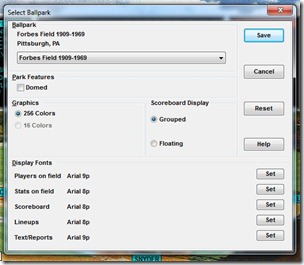 Look and Feel
Look and Feel
To be honest, I didn’t know at the time I could choose from different stadiums so I used the default Forbes Field (that’s okay, I’m a fan of the old stadium anyway). Frankly, I thought the depiction of Forbes Field was a bit grainy. Maybe that’s part of the allure of the olde tyme feel and I realize it’s nit-picking but can’t help but noticing. I checked out a few of the other available stadiums and they looked a little less grainy especially the more modern ones.
Again being a perfectionist, for me, the manager Action Buttons seem to have a grainy pre-Windows look to them. It certainly doesn’t affect the gameplay at all but I’d give them a more modern feel for the next release.
I love listening to Ernie Harwell’s voice. It was a great choice by APBA when they decided to use his likeness in the game. There seems to be a slight ‘blip’ every so often whenever the game engine inserts a variable (such as a player’s name) into the broadcast. Ernie seemed to have a problem with Rabbit Maranville’s name. I’m sure Ron Santo would too.
Realism and Accuracy
I’m holding off on making a definite decision on statistical accuracy until I explore the League Manager and simulate a season. I can’t really base anything on just two unrelated games. I’ll need a bigger sample size. That said, the two individual games I played were realistic. The top starters were used in both games and both were pitchers’ duels. But stay tuned…
Final Summary
Whether it’s dice or computer, baseball is a hard sport to simulate AND make fun. APBA has done well to find the right formula for their tabletop baseball game and as far as I can tell, they’re making improvements on APBA Baseball for Windows.
So far, I’m enjoying playing APBA Baseball 5.75… probably more than I anticipated. That said, I think I’ll enjoy it a lot more when I have a season replay in place. An individual game replay is one thing but an individual game in the context of a season replay is something else altogether.
APBA Baseball 5,75 is not so much a game but a simulation of a game. When we simulate these games and those games become a season, we find enjoyment in the realism and accuracy. In that sense, it’s not much different than tabletop APBA.
Keep an eye out for future reviews of the Advanced Draft and League Manager.




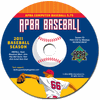
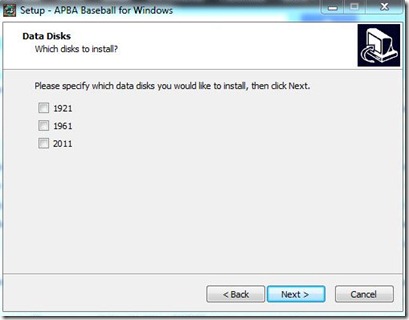
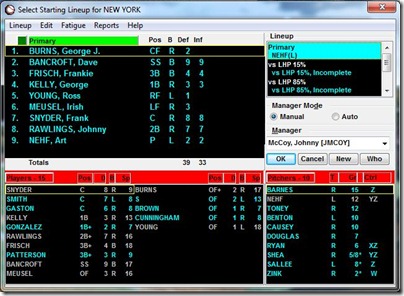
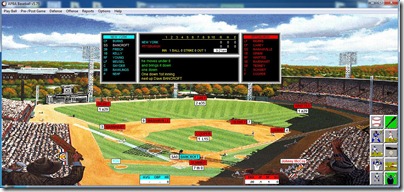
One thing that bothered me in the old 5.5 is that when you were on the road, and involved in a league — that the simulation manager didn’t use the obvious closer sometimes. I was wondering do they have a new modification in this one, that you can pick the closer? That would be cool.
Excellent review. I might have to take the plunge on BBW, too, just for the heck of it. At $20 for 3 seasons – especially these 3 seasons that I don’t own in any other format – the price is almost too good to pass up.
I appreciate the thorough review, Tom!
We maintained the dice game from high school through college. We have used the Dos version since using TeamViewer for game play since. One of our guys bought the 5.75 to check it up, but he is wanting for the patch before he gives it a look. We will see. If the game is still based off the same numbers, I see no reason to change. Until the day old Dos games are no longer supported by windows. Not too far away, I fear.
Have loved APBA baseball since my dad let me help manage his team when I was like 10. He was in a league and it was the last game of the season and he couldn’t win, so he let me play half the game. I got hooked and eventually after a couple years he left his old league to make a league with me, my cousins, and my uncle. Been playing in that league for 5 years , still haven’t won the world series yet though
I could watch Scehrdlin’s List and still be happy after reading this.
I started playing the board game in 1979. I started playing the computer game in 1990. What i like about the computer game
is if you have limited space you don’t have to worry about the charts, dice, etc. But I do miss the sound of the rolling of the dice.
What is cool about the computer game is if you have an external drive, you can load 3.5 disk seasons into the 5.75 game and they will work. The main reason I got the 2011 season is because I am a huge
Texas Rangers fan. I managed the Rangers all season, and I let the
computer manage the rest of the teams. My Rangers beat the Cards
in six games to win the World Series. What a great game! Thanks APBA!
playing the 1976 season as the mets they finished 86 and 76 really the last year befor they starting losing 97 or so games a year . still had seaver kooz matlack the last season from 73 that they still played good ball would love to take them to the playoffs
I have the baseball for windows 5.75 includes upgrade #29 Can play a single version game I cannot figure out how to set up a league where I mange one team and the league plays the rest. the instructions are confusing I cannot figure it out