My friend (and APBA Blog contributor) Scott Fennessy emailed me with a question a couple days ago:
Hi Tom,
I’m starting to work on the next Windows season 2011. I want to try and use actual lineups for all the CPU teams and use my own for the Cubs. Where can I find old lineups and how hard is it to set up in the game?
Scott
I responded back with “my way” of extracting lineups but after some thought, I realized their are some more efficient ways to do it as well. So Scott, I hope you are reading this.
Let start from the beginning. I use Baseball Reference which as many of you know, has stats, standings, and yes, lineups for almost every season of MLB’s history. Baseball Reference gets its data from Retrosheet.org so that is another option as well.
So how do you do it, Tom?
I’ll start from the Baseball Reference home page and use Scott’s 2011 season as the example. Since he mentioned the Cubs, we’ll make them part of it, too.

Once you visit Baseball Reference main site, the third link over from the left is Seasons. Click on that.
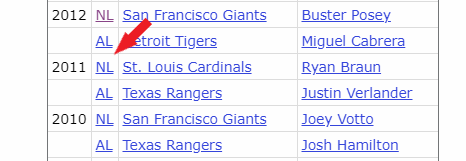
That will bring you to B-R’s Leagues page. On the right, you will see a list of seasons beginning with the current one. Scroll down and click on the year and league you want. In Scott’s example, I’m clicking on National League of 2011 (if you’re lucky and the team you want won the league pennant, it will already be displayed and you can click on it on this page).
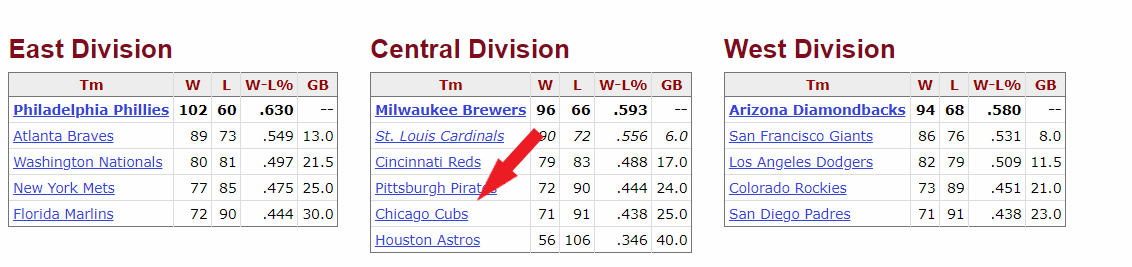
You are at the 2011 NL Statistics page. Choose the team you wish. In this case, I will click on the Chicago Cubs.
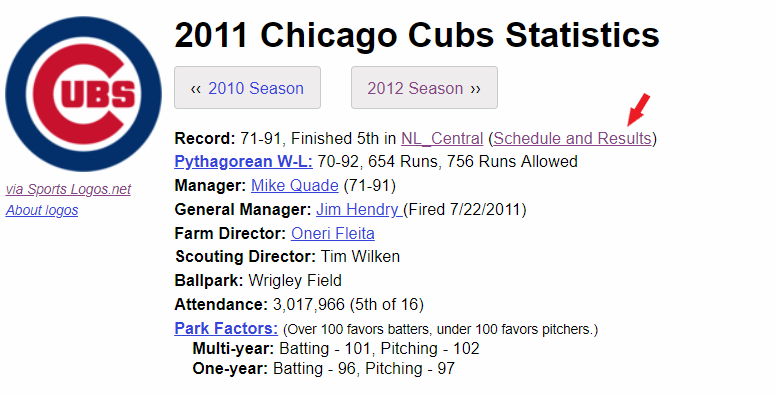
This is the 2011 Chicago Cubs Statistics page. At the top, there is a link for Schedule and Results. Click on that.

This takes you to the game-by-game schedule for the Chicago Cubs in 2011. For each game, you can view the team opponent, score, the winning and losing pitcher, and even the attendance. There is also a link for the boxscore for each game. Click on that boxscore link for the game on April 1.
From there, you will see the box score of that day’s game. While you could glean the starting lineup from the box score even with the substitutions and pinch hitters and such, Baseball Reference does list the unfettered starting lineups further down. If you scroll down three-quarters down the page, you will see this…
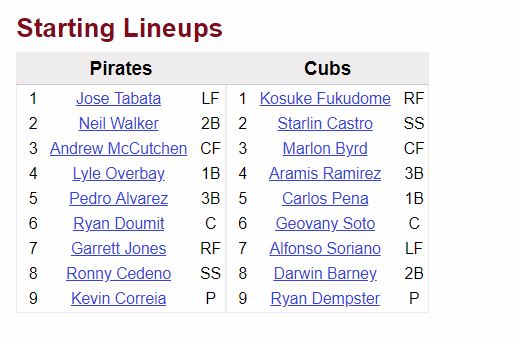
There you have it. The 2011 opening day lineups for the Cubs-Pirates game!
But Tom, you said there was another way?
What if there a way to see all of a teams’ lineups for a whole season on one web page? Well, Baseball Reference has provided a way to do that too.
It starts back where we were before at the 2011 Chicago Cubs Statistics page…
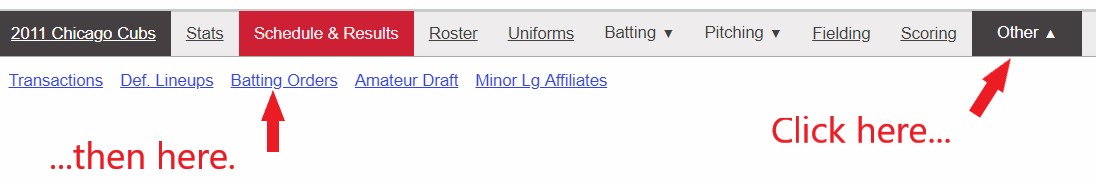
Below the Team profile, you will see a menu. If you hover or click on Other than click on Batting Orders, it will bring you to your final destination.
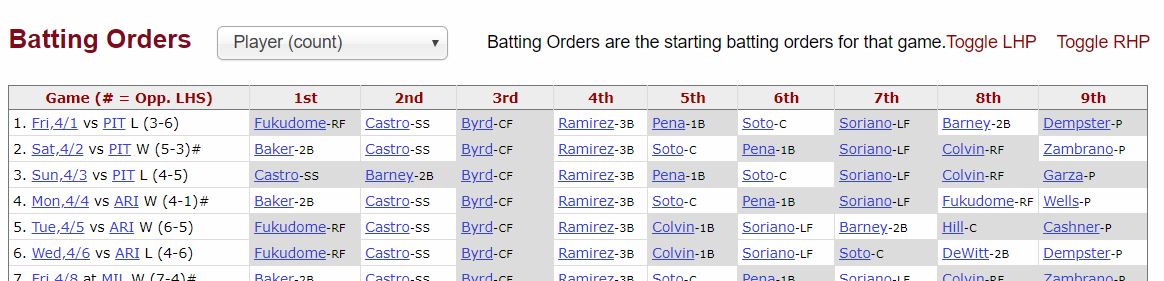
You will then see the lineups for the 2011 Chicago Cubs for every game of the season. In typical Baseball Reference fashion, this page is very interactive.
- Clicking on the date will take you to the boxscore of that game
- Clicking on the opposing team will take you to their page for that year
- Clicking on each player will take you to their page on B-R
Tip: If you want to download the Batting Orders table for use with Excel, click on Share and More at the top right and click on Get Table as CSV.
There is a nifty feature at the bottom of the Batting Orders page too.
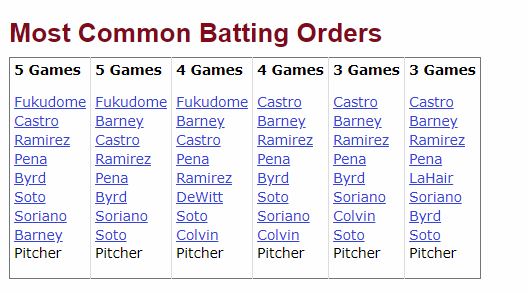
If you scroll past the games lineups, you will see the Most Common Batting Orders.
This may come in handy for those replayers who don’t necessarily want to use exact lineups but want to implement some realism in their replay. I know I have used it when taking an unfamiliar team to a tournament.
Final thoughts
Baseball Reference has a definite naming scheme with its web page addresses. Here’s a quick example: the 2011 Chicago Cubs schedule page is
https://www.baseball-reference.com/teams/CHC/2011-schedule-scores.shtml
By logic, if we change the 2011 to 2012 in the address, it should take us to the 2012 Chicago Cubs schedule page
https://www.baseball-reference.com/teams/CHC/2012-schedule-scores.shtml
…and it does. This extends to boxscores, player pages, leaderboards etc.
I am not sure whether it is possible to import the actual lineups from an Excel file. Maybe the more seasoned BBW players can give their opinion.
So I hope this has been useful to some of you. Personally, I like visiting the boxscore first before entering my lineups. I like to get a sense of what happened in real life before replaying the game and this makes it part of the process.
66s!!




Nice one, Thomas!
BbREf will work but in this case Retrosheet may work even better. You can download a zip file with csv of all lineups for all teams in one quick pass.
Hi Chris,
Indeed, Retrosheet is the source for all of B-R’s data.
For those who want to use Retrosheet, here is a good place to start assuming the 2011 Cubs example.
https://www.retrosheet.org/boxesetc/2011/VCHN02011.htm
thanks!
Tom
Hi Chris,
I am somewhat untech savvy on this. Is there a specific place I would save the file to, or would it be ok to save to desktop.
Once the lineups are saved, how do they get loaded to the schedule?
Sorry, Scott. I don’t own BBW so I’m not even sure if there’s a way to import as-played lineups into the game.
I just wanted to point out there was an area where you can download a ZIP file that contains CSV records for *every* game for *every* team in a given season.
You can find that here.
https://www.retrosheet.org/gamelogs/index.html
If you’re good with spreadsheets, you could open those CSV files up in Excel or Google Docs. From there you can quickly find the game date, team and lineups.
Again, I have no real familiarity with BBW. I know there are other PC game companies that do allow you to import as-played lineups, but it typically involves being able to convert unique identifiers for each player into a game.
For example, Babe Ruth’s player Id on Retrosheet is “ruthb101”. On BBRef it’s “ruthba01”. In the Lahman database it’s also “ruthba01”. (Note that the Lahman database also includes columns that store the Retrosheet and BBRef player Ids.)
Reading over the documentation for BBW, however, I don’t think that allows you to import as-played lineups. There are other game companies that do this, but it looks like it was never implemented in BBW.
I guess my larger point was that you could take the CSV data from Retrosheet and you’d have everything you need in ONE download rather than having to do “Get Table as CSV” for all the teams in a season.
If you’d like me to do this for the 2011 season as an example, I could do so and host it as a shared document on my Google Drive folder.
Great step-by-step explanation, including the visuals, on how to get old lineups, batting orders….and how to get the most out of Baseball Reference. This really is a huge help to any APBA player thinking about prepping a replay….both the explanation and the reference source!
First of all I am enjoying the blog started reading it a couple of weeks ago. I prefer Retrosheet to Baseball Reference from a replay season perspective. I am doing a 1921 season using baseball for Windows replay using actual lineups for about 98 percent of the time. I take the visiting team and the computer (Pugs Maloney) takes the home team. The other 2% are if you have an un-carded player or when you injury that has occurred. Retrosheet for each player in a season breaks down by down when the player/pitcher pitched with details on how they played in that game. I cannot find this on Baseball Reference. I make notes when a player is injured so that when in the schedule player actually was injured or had a day off. I can play that player in some those injury games to off set the earlier injury.