Note: I’ve heard a lot of talk lately about Ballstat/Ballscore statkeeping software. So much so that I asked Jeff Papas to do a review of the software for The APBA Blog. He graciously agreed. -Tom
There’s been a good bit of talk on this blog recently about statistics and how to utilize them in replays and leagues. It’s a great discussion and I do feel that unless you’re a player of Baseball for Windows, it’s perhaps one of the great APBA ‘eternal arguments’.
I’ve played the baseball game in Master, Basic and computer versions since 1973 and for me, stat day (or week) was always drudgery. That, and my numbers would never come out right. Perhaps that was part of it. (Dom Provisiero, please hide your eyes at this!)
BBWIN, of course, takes care of all that through the StatMaster package. But it’s not the same as ‘rolling the bones’, and even though I play in the Three Rivers League in the computer game (and have been fortunate enough to win it three times), returning to my gaming roots a few years ago made me think about how to keep stats.
Enter BallScore and BallStat.
This computer program is, in one word, powerful. It is also, to use one word, daunting.
Yet for some replayers, it’s also, in two words, the answer.
I use it for my 1916 replay and it’s also, of course, usable for scoring live games as well. It’ll keep live stats, pitch counts, and update statistics mid-game if you want it to.
So, what are the strong and weak points of this program? Since I’m an eternal optimist, I’ll start with the top three good:
1) Stat compilation is a snap. When you’re done with the game in question, you can export stats for the entire game to a database by clicking four mouse buttons. That, frankly, ain’t bad. And, it makes up for a lot of rigmarole elsewhere in the program.
2) Tracking a game is also a snap – once you learn how. The scoring half of the program, BallScore, has a series of prompts for scoring every conceivable situation. The visual output is that of a traditional scorebook, so you can see each batter’s performance at a glance. Customizable windows allow you to view the current batter’s season or game totals, the current pitcher’s season or game totals, or the line score with the click of a mouse.
3) Reports? Yeah. Tons? Sure. The program’s website mentions 330 stock reports are possible. I believe that. There are so many, I don’t know how to generate them all. And each report is customizable. Want to know how the 1916 Phillies do against lefthanded pitchers at Pittsburgh? No problem. Want to export that to a replay website? Also not a problem. The recent blog discussion about what stats to keep doesn’t need to happen with BallStat. It keeps EVERYTHING.
Now, the not-quite-as-good:
1) It’s not exactly intuitive. While it’s true that there is more than one way to skin a cat, there’s also more than one way to score certain plays in BallScore. Some of them are very hard to find within the interface. For example, you have to know just where to look to complete APBA’s poetic recitation of a 7 with a runner on first base: “SINGLE to right, runner to third; batter to second on throw to third”. Moving a trailing batter/runner through the interface takes time to learn and examples like that can be frustrating. While mistakes are erasable, erasing in the wrong place can remove an entire inning’s results – or worse. The manual is over 200 pages long and that can be daunting too. It’s not for the faint of heart.
2) Watch those baserunners. The program interface asks whether runners move up on each play. If you forget, the program will occasionally do it for you – sometimes allowing runs to score on the third out of an inning if you aren’t careful. That requires editing.
3) Replayers have work to do. Sometimes, lots. If you like, you can enter as-played lineups into BallScore/BallStat if you can find them from a source like Retrosheet. At minimum, you have to enter every name of every player in your replay or league into the database so stats can be kept. There’s a fair amount of work to be done for every replayer, but if you also use an Excel spreadsheet and roster program to play the game as I do, it means the entire league has to be data-entered twice before you can roll the dice even once. However, BallScore has features specifically designed for the tabletop replayer such as customizable dice and the ability to import rosters more quickly.
So, what’s the verdict?
You could try it for yourself. Without this article sounding like an advertisement, a trial version with 100 free uses is available at ballstat.com. The program itself is $19.99 with free updates for life.
There’s also a free Delphi forum for questions (I post there under the name “BomboRivera”).
Personally? I wouldn’t replay without it. The time saved in stat generation, once you get everything entered, makes it golden for me. As they say on the road, ‘your mileage may vary’, but if you’re looking for a program that does everything you could possibly want to do in terms of generating statistics, BallScore/BallStat may well be for you.
More screenshots below.
 |
 |
 |
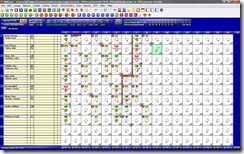 |
 |
 |
Thanks to Jeff Papas for writing this up! It is much appreciated. If you like his stuff, show him some love in the comments and maybe he’ll write some more for The APBA Blog ;-)




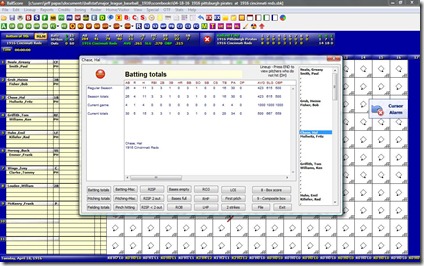
Cannot recommend this highly enough. It’s something of a bear to learn, and uncommon plays or plays where runners/batters advance on separate “sub-plays” (my term, not the program’s) can leave one hovering the mouse over every little thing. “Is this it? No. Is this it? No. Is this …” do not try this program for a project or league unless you’ve scored a dozen or so games with it first.
But mercy, when you learn to do it, things fly by. The scorekeeping can be done with a mouse or with one- or two-character keyboard shortcuts. I score my game by hand and enter them later; rarely takes more than 2 to 4 minutes a game. The accuracy seems impeccable and I haven’t come across one obvious/disruptive bug. The Delphi forum is helpful too.
Great, great program, and maybe the single biggest improvement to the tabletop cards-and-dice world in fifteen years.
I do like it, myself. I score the games as I play them, so as to save a step. I also use a spreadsheet program to play the game to keep my replay portable on my laptop, so I’m looking for ways not to have to enter things twice.
But exporting stats is a breeze. That’s cool. Thanks for reading and for the comment.
Jeff Papas get in touch.
I have used Ballstat for 2 years now, and you are correct…..it’s a bit of bear to learn and it does have some scoring issues. I have had a major problem with pinch hitters in the pitchers spots….after 3, it doesn’t want to recognize any new pinch hitters. I also have had a few issues with saving and backing up leagues.
One positive for the replayed not mentioned is that it will recognize the players.dat file in BBW….so your “cards” (I use quotes because they are numbers generated by the program…..they are not in classic APBA spots) will appear on screen. Of course, if you own Wizard, you can go in and change the 36 numbers to match traditional cards. This cuts down on input time.
I have now gone to iScore. Much easier to use, but it is lacking in areas. For instance, I have yet to discover how to display league standings…..it also doesn’t keep some stats……CG and SO are not there.
Will do some more testing with iScore and will report back.
I understand some of the frustration with the advancing runner. 2nd time I used the program, I was playing with my wife and had a situation where I couldn’t figure out how to properly score a runner advancing on a secondary situation. She got frustrated with me. I should have been more familiar with the program before breaking it out. I think she will try again when I use the program, but I will need to know it better.
Just converted my 1930 replay over after trying to keep stats for the most of the first week. I love the program and think the review is pretty much spot-on. I don’t think the learning curve is too bad, but defeinetly agree that scoring a few games before starting is a great idea.
Also, rosters for every season can be downloaded from the ballstat website. That is a BIG help. You still have to enter your batting order, but the roster will load right up.
How do you get the rosters to load automatically. And also when you put in a reliever I can’t get it to show in the teams lineup.
I too agree wholeheartedly with the review. I can score a game in BallScore faster than on paper at this point. It has made playing C&D fun again.
The only big limitation is that you are limited to 8 slots for each place in the batting order. If you have to make a ton of substitiutions (pinch hitters for pitchers in NL leagues), the application chokes.
ouch, hadn’t heard that.
Well, you should be far enough ahead by that point in the game where it doesn’t matter :D
Problem can be easily solved by entering every reliever as ‘Does Not Bat’. If a pitcher DOES bat subsequently, you simply insert him in the proper slot via RLM.
Haven’t encountered a single instance of slot failure since I started doing this; not even in an All Star game!
bd
Can you merge rosters?…In my league I take 8 APBA teams pair them off, combining them to make 4 teams using the best players to form the rosters. I tried loading the .ros file then merge command did not work…Maybe doing something wrong…Or do I just load one of the team .ros files and add and delete the players from the other team manually.
Greetings from Venezuela. I’m an official scorer at Venezuelan Professional Baseball League (LVBP). I’ve used k-ForCE in my iphone and Score-it on PC(great software). Just find out about this software by seeing a report DATA from Score-it.
Where can I find that 200 pages manual you mentioned above? if so, can it be emailed to ??
thansks in advanced for the information. Great software , looking foward to work with it.
At your service from this side of the world.