As of January 9, APBA released two updates for APBA Baseball 5.75 aka BBW.
The first one attends to general housekeeping. You can read the details here. Much of it is dull but important error checking. Other issues fixed are sorting problems, print formatting and very minor duplicate stat issues.
You can download the first January 9, 2018 update from the APBA Company here.
The second update was a little more interesting. APBA Baseball 5.75 Play-by-Play update fixes some of the text that we see on the screen when a play is made. Apparently, there have been resulting text that just didn’t just “make sense”.
APBA is being very transparent about this. You can see the entire list of play-by-play errors that were corrected here. To be quite frank, these kinds of errors (as rare as they are) do happen. There are a lot of results that can happen in an at bat a few errors can slip few few the cracks. Reading through the list, it is somewhat humorous.
Like this:
The Play-by-play Info log is worth a read just for chuckle but also to give you an idea how immense putting this game together is.
You can download the Play-by-play January 9, 2018 update from the APBA Company here.
The updates are pretty simple to install.
- Extract the file by double clicking on it
- Run the .exe file by double clicking on it
- Windows may ask to verify the update. click “Yes”.
- From there, just accept the defaults.
Happy updating!




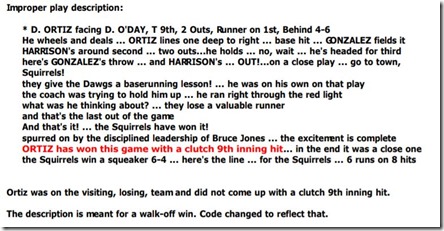
Reading the play-by-play logs, I can’t help but read them in Ernie Harwell’s voice with the same odd inflections found in Baseball for Windows. Lots of memories…